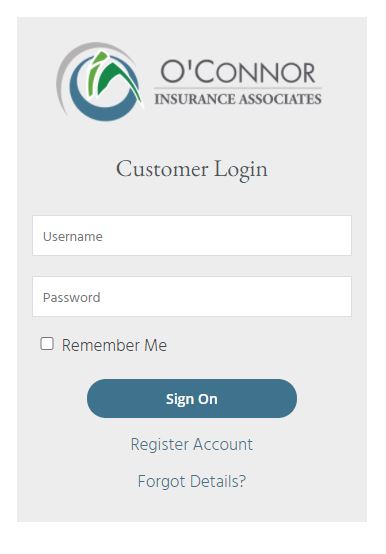O’Connor Insurance has you covered 24/7 with customer service every day of the year. You will find the answers to many quick questions and can request service from our client portal and mobile app.
Customer Service is at Your Fingertips
Personal Insurance Clients, you can do all this and more. . .
- View your policies and expiration dates
- Get a Vehicle ID card anytime
- Request to change a mortgagee
- Give us your new car info
- Update your personal information
- Lots more…
Commercial Insurance Clients, you can do all this and more. . . .
- View your policies and expiration dates
- Send a certificate of insurance
- Get a Vehicle ID card anytime
- Request a Certificate of Insurance (and in some cases issue it immediately)
- View driver lists and request to add and remove drivers
- Request vehicles be added or removed
- And so much more. . . .
Ready to get started? You can set up your online client access account on our client portal by clicking here to go to our website.
Click on “Register Account” at the bottom of the blue box that is labeled Customer Login.
You will need email, phone number, and policy number to set up the account.
If you have any issues at all just click at the bottom where it says “I don’t have this information – request access.” That will send us an email and we can set the account up for you. Just remember the emails only reach us during normal business hours and this set up requires human intervention.
After you have your client portal login you will have access to our mobile app. The credentials are the same for both. O’Connor Insurance strongly recommends you download the mobile app. In the event of a catastrophic weather event you will have your policy information, the ability to start a claim and access to the insurance company emergency claim numbers at your fingertips!
Download the app from the mobile store!
Online customer service through O’Connor insurance is waiting!